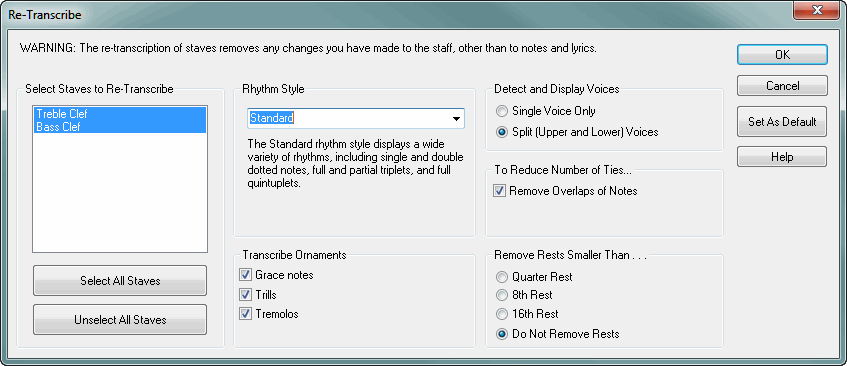When you import a MIDI file, Notation Player applies the transcription options that you have most recently specified in the Transcription Options dialog. If you are not satisfied with the results of the transcription, you might be able to improve the results by choosing different transcription options. You can select specific tracks to which the new transcription options are applied.
 To re-transcribe specified tracks in a song:
To re-transcribe specified tracks in a song:
| 1. | Choose the Re-Transcribe command in the Score menu. |
| Notation Player will display the Re-Transcribe dialog box, such as the following: |
| 2. | Select the staves that you wish to re-transcribe. Click a staff name to toggle its selection. Use the buttons below the list of staves to select all of the staves, or to unselect all of the staves so that you can then select individual staves. |
| 3. | The re-transcription options are the same as those in the Transcription Options dialog box. Refer to the Transcription Options topic for a description of the options for voices, overlaps of notes, minimum rest size, and rhythm style. |
| 4. | If you wish to set the new transcription options as the default for future transcriptions, click the Set As Default button. This is equivalent to choosing the Transcription Options command in the Setup menu, and selecting the same options. |
NOTE: Some MIDI files are recorded without reference to a metronome.
You can tell whether a MIDI file has been recorded without reference to a metronome by following this simple procedure: After Notation Player has opened the MIDI file, start playback. Watch the vertical playback cursor (blue, by default) move along with the playback. Listen to playback and start tapping the beats with you hand or foot. Does the playback cursor move in synchronization with the beats you hear? If so, the MIDI file was indeed recorded with reference to a metronome. If the beat movements of the playback cursor do not relate to the beats you hear, then the MIDI file was recorded without reference to a metronome. Notation Player cannot correctly analyze the rhythms in such MIDI files, but Notation Composer has a Rebar feature that allows you to get sheet music from such files.






![]() To re-transcribe specified tracks in a song:
To re-transcribe specified tracks in a song: