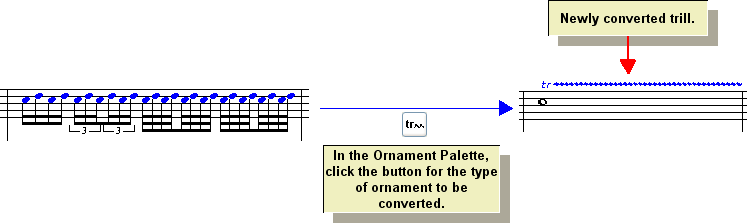|
<< Click to Display Table of Contents >> Converting Written-Out Performances to Ornaments |
  
|
|
<< Click to Display Table of Contents >> Converting Written-Out Performances to Ornaments |
  
|
When you import a MIDI file, you can instruct Musician to automatically detect and transcribe trills and tremolos. You can also individually select written-out ornaments and convert them to notated ornaments.
![]() To convert a written-out performance of an ornament to its symbol:
To convert a written-out performance of an ornament to its symbol:
| 1. | In Select Mode, select the notes that you wish to convert. |
| 2. | With the mouse, navigate to the Ornament Palette as described in the first procedure above. |
-- OR --
Type SHIFT+O. If Musician displays the Octave Palette, then type SHIFT+O a second time for the Ornament Palette.
| 3. | In the Ornament Palette, select the ornament symbol that will replace the performance of the notes. |