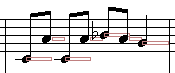|
<< Click to Display Table of Contents >> Editing Swing Notation |
  
|
|
<< Click to Display Table of Contents >> Editing Swing Notation |
  
|
A swing rhythm, when literally written out as two unequal members of a triplet, looks like this:

In a jazz or "big band" music style, swing rhythms are typically not written out using triplets, such as in the above example. Instead, to simplify the notation, the swing rhythm is notated as though the notes are evenly played, with equal durations. The above as-performed notes are usually notated like this:
![]()
You can prepare a swing that will be heard with a triplet swing, but displayed with paired notes of equal durations.
If you are importing a MIDI file for a jazz or "big band" piece with a swing rhythm, then choose the "Swing Rhythm" transcription option. Composer will automatically notate the swing rhythms as illustrated in the above second example. Similarly, if you are recording swing rhythms at your music keyboard, then choose the "Swing Rhythm" transcription option.
![]() To "write out" a swing rhythm, as in the first of the above two examples:
To "write out" a swing rhythm, as in the first of the above two examples:
| 1. | In the Note Duration Palette, select the "round" value of the first member of the swing rhythm by clicking, in this example, the quarter note |
| 2. | In the Note Duration Palette, click the triplet swing |
-- OR --
Type "3s" for triplet swing.
| 3. | Click the mouse cursor where you want to add the first member of the swing. |
| 4. | In the Note Duration Palette, select the "round" value for the second member of the swing rhythm by clicking, in this example the eighth note |
| 5. | Click the triplet |
-- OR --
Type "33" for triplet.
| 6. | Click the mouse cursor where you want to add the second member of the swing. |
![]() To add a swing rhythm that will be performed with the swing, but which will be displayed as a pair of equal duration notes:
To add a swing rhythm that will be performed with the swing, but which will be displayed as a pair of equal duration notes:
| 1. | Add the swing notes using the procedure described above, and then select the swing notes. For example, a section of swing notes might look like this: |
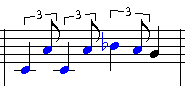
| 2. | Click the Piano Roll tab in the main palette. |
-- OR --
Type SHIFT+Y.
Composer will display the Piano Roll Palette.
| 3. | In the Piano Roll Palette, click the Edit As-Notated Only |
-- OR --
Type "an" for as-notated.
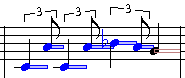
| 4. | Type SHIFT+N to display the Note Duration Palette. |
| 5. | Click the No Tuplets |
All of the selected swing notes will now be displayed as paired notes of equal durations. The Piano Roll rectangles indicate that the performance of the second note of each pair occurs after its as-notated location. Thus, when the notes are played, you still hear the swing.