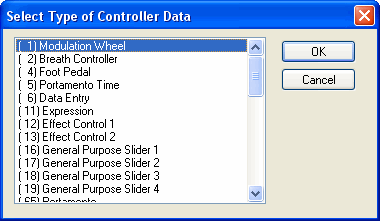|
<< Click to Display Table of Contents >> Generic MIDI Controller Data |
  
|
|
<< Click to Display Table of Contents >> Generic MIDI Controller Data |
  
|
There are a variety of ways that you can control the sound of a MIDI device other than the most common ways described in the previous topics: channel volume, pan, pitch bend, and sustain pedal.
The following example shows the modulation wheel applied to the second note. The modulation wheel typically produces a vibrato effect.
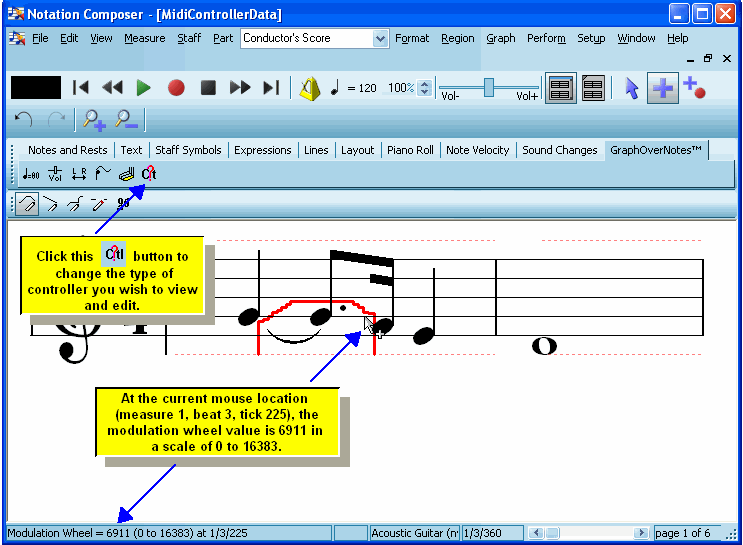
![]() To view and edit MIDI controller data:
To view and edit MIDI controller data:
| 1. | With the mouse, navigate to the GraphOverNotestm Palette. |
-- OR --
Type SHIFT+X.
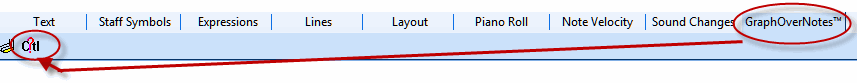
| 2. | Click the MIDI Controller Data |
-- OR --
Type "c" for controller data.
Composer will display the following dialog box: