|
<< Click to Display Table of Contents >> Hiding Lyrics |
  
|
|
<< Click to Display Table of Contents >> Hiding Lyrics |
  
|
In Musician, you can temporarily hide all of the lyrics in the song.
You can also select individual lyrics and hide them. But why would you want to hide just one or a few lyrics? The main reason is that many MIDI files add lyrics at the beginning of one or more empty tracks (staves) for the purpose of displaying song titles, composer and arranger information, and copyright notices. Although it's a good idea to preserve this information in the MIDI file, you may not want to display or print it.
Because this need is so common, Musician offers an option to automatically hide individual lyrics which are longer than a certain number of characters. The default is 12 characters. That is, any lyric that is longer than 12 characters is probably not actually a lyric but, rather an informational notice displayed in the MIDI track. In the Setup menu's Transcription Options dialog, you can specify the minimum lyric length that will be automatically hidden.
To view the hidden lyrics in a song, you can turn on the Reveal Hidden Lyrics ![]() button in the Lyrics palette, as illustrated here:
button in the Lyrics palette, as illustrated here:
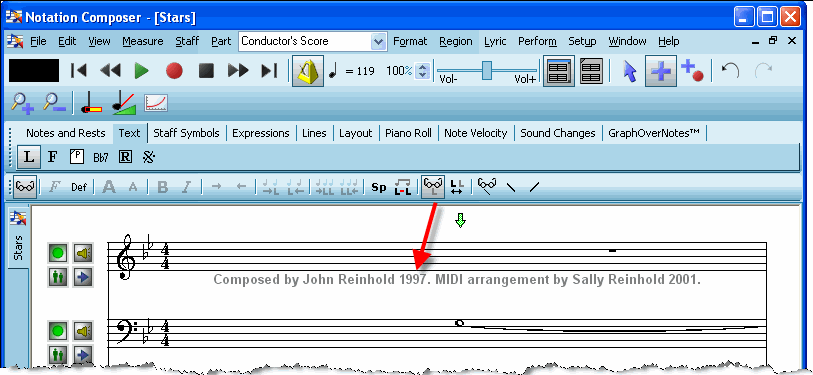
If you wish to manually rather than automatically hide lyrics, then follow the procedure below.
![]() To hide or unhide a specific lyric:
To hide or unhide a specific lyric:
| 1. | Navigate to the Lyric palette, as shown above. |
| -- OR -- |
| Type SHIFT + L. |
| 2. | Select the lyric you wish to hide or unhide. |
| 3. | Toggle the Hide Lyric |
| -- OR -- |
| Type "h". |
| -- OR -- |