|
<< Click to Display Table of Contents >> Deciding Whether or Not Your Keyboard Should Directly Produce Sound |
  
|
|
<< Click to Display Table of Contents >> Deciding Whether or Not Your Keyboard Should Directly Produce Sound |
  
|
Letting Your Keyboard Locally Produce Sound As You Play
You can set up your keyboard to directly produce sound to play along with Musician :
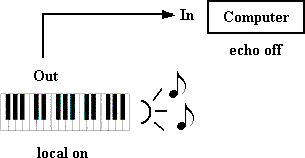
In this case, your keyboard directly produces the sound for notes as you perform them. You do not activate the "local off" option on your keyboard. Also, you turn off the "echo on" option for your keyboard device. If you do not turn off the "echo on" option, then you will hear each note you perform twice: the note will be played back by your keyboard as well as the other device to which the note is echoed. Worse, if your keyboard is set up as the output device for the echoed notes, then it will be forced to play the notes twice, with unpredictable results.