With Musician, you can add a pedal mark to a score, drawn as a line, typically below the left-hand staff of a keyboard part, as in the following example:
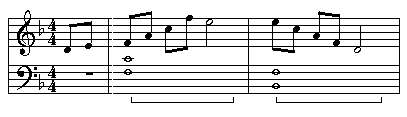
If a pedal mark crosses a barline into a measure that is on a subsequent staff, Musician automatically divides the pedal mark, as illustrated below:
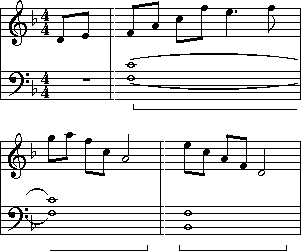
![]() To add a pedal mark:
To add a pedal mark:
| 1. | With the mouse, navigate to the Sustain Pedal Palette. |
-- OR --
Type SHIFT+S to display the Sustain Pedal Palette. SHIFT+S also displays Slur Palette. If the Slur Palette is displayed first, then type SHIFT+S a second time to display the Sustain Pedal Palette.
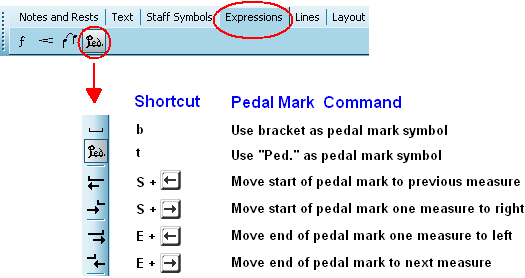
Musician will change the mouse cursor to indicate Add Mode: ![]()
| 2. | Choose the style of pedal by clicking the Bracket Style |
-- OR --
Type "b" or "t" for the bracket or text style of button.
| 3. | Click and hold the mouse in the score where you want the pedal mark to begin. |
Musician will insert the pedal mark in the score. It will extend horizontally from the point where you clicked the mouse to slightly past the end of that measure. Musician highlights the newly added pedal mark in blue to indicate that it is selected so that you can immediately edit it:
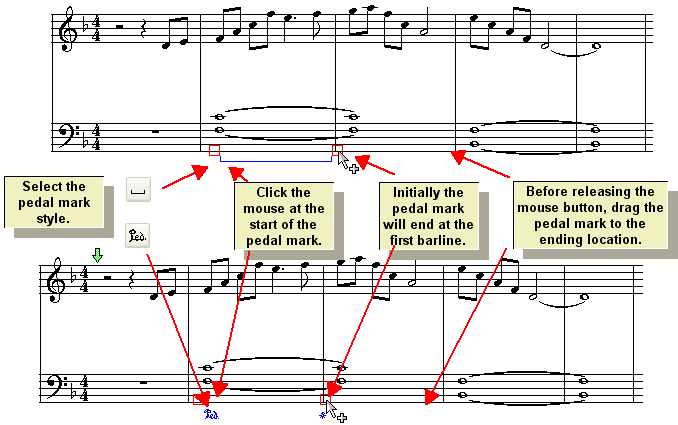
| 3. | While holding down the mouse button, drag the end of the pedal mark to where you want it to end. Then release the mouse button. |
| 4. | Before attempting to add another pedal mark, press the ESC key to complete the editing of the newly added pedal mark. |
![]() To change the starting or ending position of a pedal mark:
To change the starting or ending position of a pedal mark:
| 1. | Enter Select Mode. |
| 2. | With the mouse, click the pedal mark you wish to edit. |
| 3. | Drag one of the two handles at the start or end of the pedal mark, as explained in the previous procedure. |
-- OR --
Move the start or end of the pedal mark using one of the following palette buttons or keyboard short-cuts:
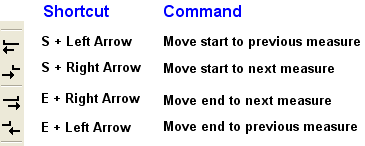
| 4. | Press the ESC key to complete the editing of the selected object. |