|
<< Click to Display Table of Contents >> Specifying Whether a Port Is Internal or External |
  
|
|
<< Click to Display Table of Contents >> Specifying Whether a Port Is Internal or External |
  
|
For most MIDI sound cards and devices, Composer is able to correctly detect whether any corresponding Windows MIDI port is for an internal MIDI device or an external MIDI device. However, for a few MIDI sound cards or devices, Composer cannot correctly detect the device status when the MIDI device driver reports incorrect information. For such unusual cases, Composer provides a way to correct the inaccurate determination of whether the port is internal or external.
If you know that a listed Windows MIDI port is for an external port, but Composer reports it as an internal port, then you will find that you are not able to assign an external MIDI device, such as a MIDI keyboard, to the listed port. This is because Composer only allows external MIDI devices to be connected to external ports.
Conversely, you might find that Composer incorrectly reports an an internal port as an external port.
The way to correct either of these problems is to follow the procedure below for changing the property of the Windows MIDI port from internal to external.
![]() To change whether a Windows MIDI port is internal or external:
To change whether a Windows MIDI port is internal or external:
| 1. | In the MIDI Device Configuration Window, select the MIDI port by clicking its name with the mouse. |
| 2. | In the Port menu, choose the Properties command. |
-- OR --
Instead of selecting the port and choosing the Port Properties command, double-click or right-click the port name.
Composer will display the Port Properties dialog, such as the following:
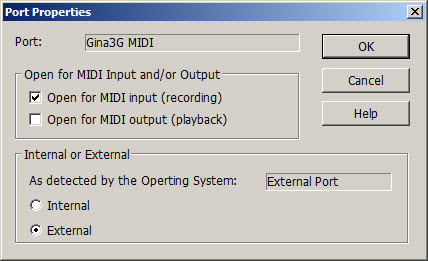
| 3. | If the operating system has incorrectly detected the port as Internal, you can click to select "External" (or vice versa). |
| 4. | Composer will warn you if "Your assignment" for Internal or External differs from Composer's detection for the port. In the confirmation dialog, choose "Yes" if you are fairly certain that you have correctly specified whether the port is internal or external. Note, however, that you can later change the specification again if you have made the wrong choice. |