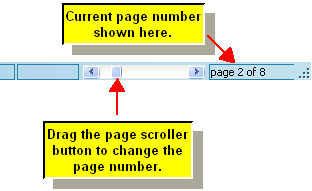|
<< Click to Display Table of Contents >> Go to a Measure or Page |
  
|
|
<< Click to Display Table of Contents >> Go to a Measure or Page |
  
|
![]() To go to specific measure number:
To go to specific measure number:
| 1. | Choose the Go To command in the View menu, and Measure in the Go To submenu. |
-- OR --
Type "qgm" for Quick Go to Measure.
Composer will display the Go To Measure dialog box.
| 2. | In the dialog box, enter the measure number that you want to go to. |
![]() To go to specific page number:
To go to specific page number:
| 1. | Choose the Go To command in the View menu, and Page in the Go To submenu. |
-- OR --
Type "qgp" for Quick Go to Page.
Composer will display the Go To Page dialog box.
| 2. | In the dialog box, enter the page number that you want to go to. |
-- OR --
| 3. | In the status bar at the bottom of the window, drag the Page Scroller button. |