Sometimes you may want to keep an ordered list of songs in a playlist, where the playback of each song continues after the previous song. The most obvious use of a playlist is for listening enjoyment, to listen to several songs-- perhaps ones you have arranged yourself-- in sequence.
Another use of a playlist is to play different parts of a larger musical piece, where each part is kept in a separate Notation .not file. These might be movements of a sonata or orchestral piece. Or, they might be numbers of a simple suite of children's music.
In the following example, we will create a playlist of three songs that are installed by default in the \Program Files\Notation\Songs directory (or on Windows Vista \Users\YOURNAME\AppData\Roaming\Notation\Songs).
![]() To create a playlist of songs:
To create a playlist of songs:
| 1. | Turn on the Show Playlists option in the View or File menu. |
| 2. | In the Playlists panel, click the |
Composer will present a File Open dialog box
Note, the ![]() button is for adding to the playlist a song you've already opened and are currently viewing.
button is for adding to the playlist a song you've already opened and are currently viewing.
| 3. | In the File Open dialog box, navigate to the \Program Files\Notation\Songs directory (or on Windows Vista \Users\YOURNAME\AppData\Roaming\Notation\Songs) or any directory. Select one or more songs (Notation .not, MIDI .mid, or Karaoke .kar) that you want to add to the playlist. To select multiple, non-adjacent songs, hold down the CTRL key as you click the file name. |
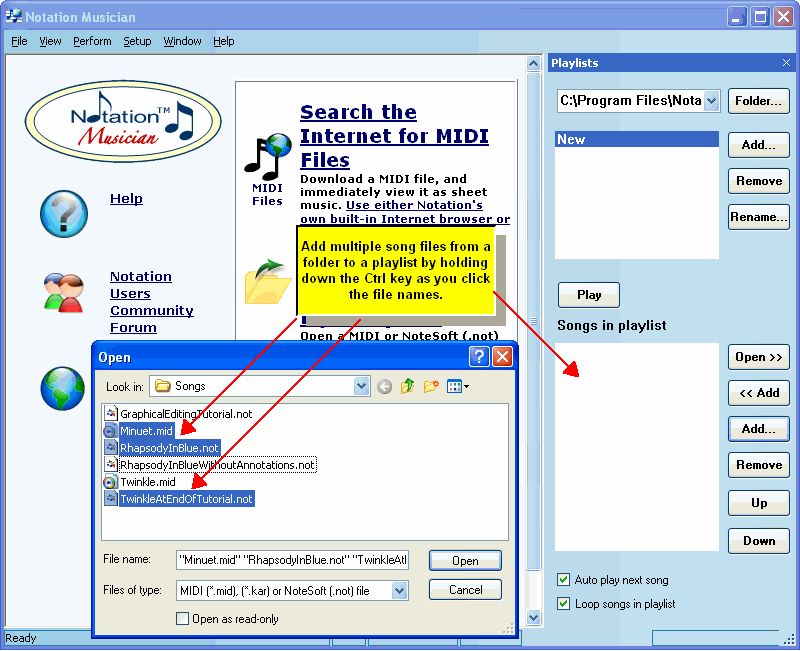
| 4. | Click the OK button in the Open dialog. |
You will see that the select songs have been added to the current playlist, which currently is named "New". You can use the ![]() button to change the name of the playlist from "New" to something like "Tutorial Examples".
button to change the name of the playlist from "New" to something like "Tutorial Examples".
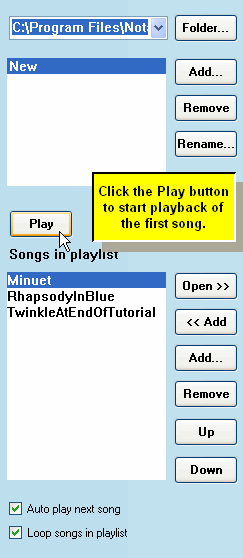
![]() To play the songs in the playlist, one after another:
To play the songs in the playlist, one after another:
| 1. | Turn on the check mark for "Auto play next song", as illustrated above. |
| 2. | If you want the playback to continuously cycle through all of the songs, starting at the first again after playing the last, then turn on the check mark for "Loop songs in playlist". |
| 3. | If you want to start at a song other than the currently selected song, click its name in the playlist. |
| 4. | Click the |
Playback of the currently selected song will begin. Notice that the highlighting of the select song in the playlist changes from blue to green. Also, the next song to be played after the completion of the currently selected song will be highlighted in a light green.
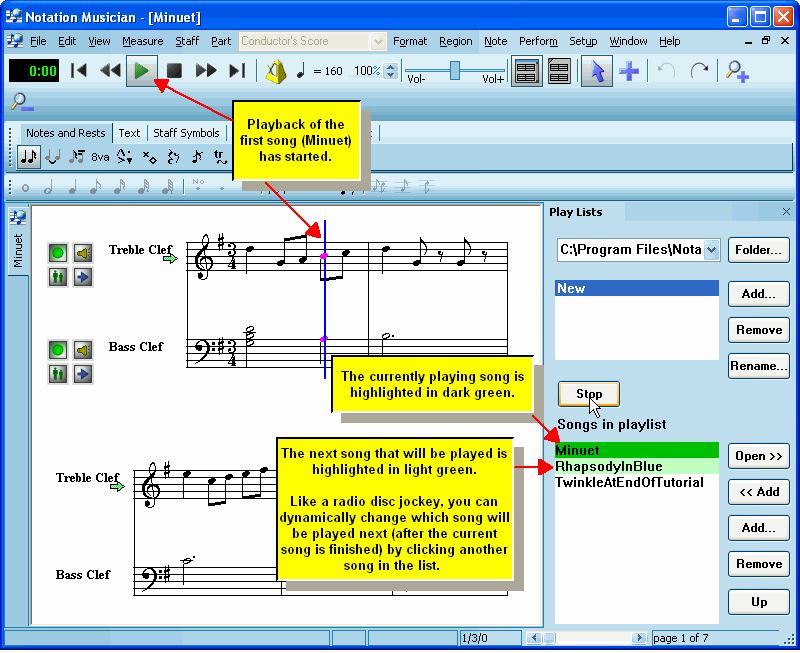
| 5. | While any song in the playlist is playing, you can click any other song, out of sequence, to play next, upon completion of the currently playing song. |