|
When you use the Browse Internet for MIDI Files command in the File menu to start searching for MIDI files on the Internet, Composer will first take you to Notation Software's web page that lists recommended MIDI file sites. You can specify a different default web page. Then, whenever you use the Browse command, Composer will first take you to that web page instead.
 To specify the initial web page for browsing: To specify the initial web page for browsing:
| 1. | In the browser window, navigate to the web page that you wish to establish as the initial web page for browsing. |
| 2. | In the Preferences menu of the browser window, choose the Set Initial Web Page command. It will display a dialog box that looks like this: |
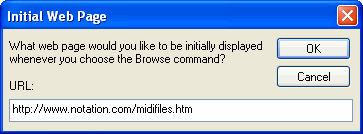
| 3. | The dialog box will display the web page location (URL) for the page you are currently viewing. You can enter a different web page location if the currently viewed page is not the one you intend. |
|





