

 |
||
 |
||
|
|||||||
| Questions or problems Have a question or problem about something you can't find in the Help/Users Guide? Ask it here! |
 |
|
|
Thread Tools | Display Modes |
|
#1
|
|||
|
|||
|
So sorry to sound so stupid, but I have two questions about this musical piece. The first question is related to Notation Composer in a technical form. How do I get the underlined score to show up under the rest of the score (in a separate row) for printing purposes? Question two: Assuming I want to play from the beginning to measure 34, then repeat from measure 3 to 26; skipping to 35; do I have the repeats written out correctly and placed in the right spots?
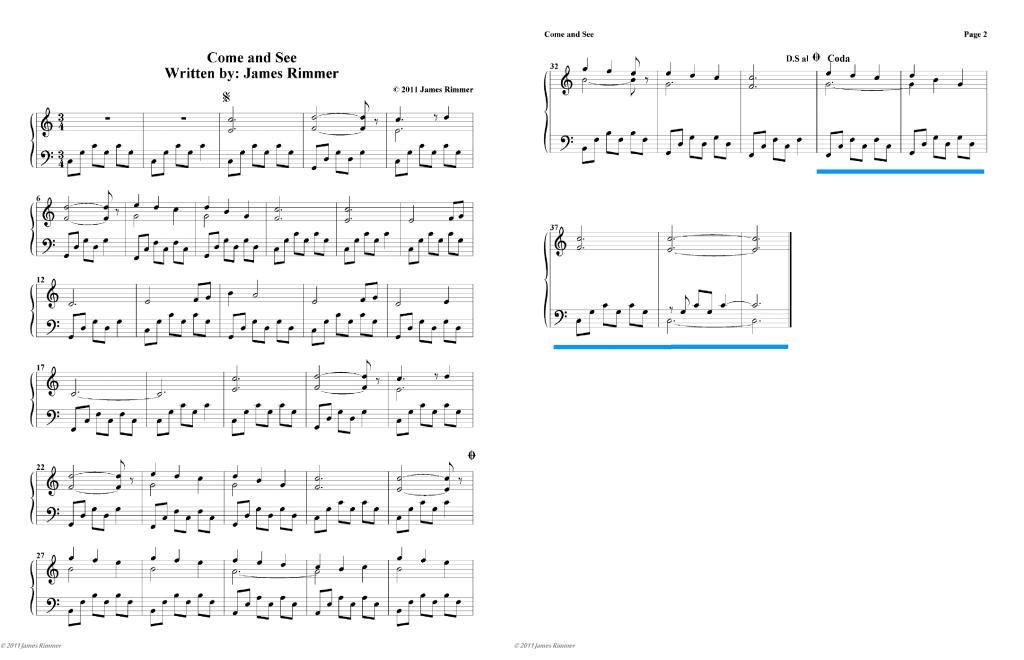
|
|
#2
|
|||
|
|||
|
Hi:
To get the bars you want separated from the rest, use the Layout tab of the Main Palette toolbar, then select the Page Layout toolbar (the white "page" icon with the arrow on it). Use "Force system break" and "Keep measure with previous" to set up where you want bars 35 through 39. As to the repeats, yes, you could use the set you have laid out; it does make musical sense. I, personally, would use a "start repeat" barline at bar 3, then an "end repeat" barline after bar 34, with a first ending from bar 27 to 34 and a second ending from bar 35 to the end. Perhaps a little more complicated to set up, but clearer for the performer, I think. Good luck. David |
|
#3
|
|||
|
|||
|
|
|
#4
|
||||
|
||||
|
Hi guys,
Quote:
For formatting, please see the Tutorial Video on Formatting at http://www.notation.com/vb-forum/showthread.php?t=3725 It covers different aspects of your issues here and many other topics. ttfn, Sherry
__________________
Music is to the soul like water is to green growing things. |
|
#5
|
|||
|
|||
|
Hi, James:
If you wanted to stick to a strict 5 measures per line, you could split at bar 36, instead of bar 34, leaving you with three measures in the last staff. At the same time, it's unusual for printed music to have exactly the same number of measures per staff, as there are usually different combinations of notes in each measure, requiring different amounts of space on the page. Sherry has rightly pointed out that Composer doesn't set up repeat sections for playback when using the segno and coda marks. If you use the repeat bar line, Composer will handle that automatically. Otherwise, you'll have to dig into the Repeat Instructions list ("qri" for "Quick Repeat Instructions") which can get complicated. Try the repeat barlines and endings solution -- I think it would be easier. David |
|
#6
|
|||
|
|||
|
Thanks guys. I did have it your way in the beginning (with the bars and stuff); but I don't care about Notation Composer repeating it during play back as this song has been played back a million times. I'm just getting my older songs ready for printing to put in a book. And about the strict 5 measures per line; that wasn't the point. I was just taking a little creative license in how it looked on page for final printing. I just noticed that it took the top thee bars on the last page and stretched them; which I really didn't want it to do. I just wanted the repeat ending nicely underneath the rest of the score. Anyway I was up till 3 am yesterday working on something really cool and crazy that I will post in the shared music section when I have time. (related to this song.)
|
 |
| Bookmarks |
| Tags |
| notation composer, repeat |
|
|
 Similar Threads
Similar Threads
|
||||
| Thread | Thread Starter | Forum | Replies | Last Post |
| Barless or arbitrary bar positions | SpiritRising | Questions or problems | 1 | 04-12-2012 09:35 PM |
| Template for violin with three tab lines | Sherry C | Tips and tricks for using Notation Software products | 1 | 03-31-2011 03:07 PM |
| Adjusting Lines | rrayner | General music tips and questions | 3 | 06-12-2010 02:24 AM |