|
<< Click to Display Table of Contents >> Toolbar |
  
|
|
<< Click to Display Table of Contents >> Toolbar |
  
|
The toolbar is displayed along the top of Notation Player's window. The buttons and controls in the toolbar are grouped as indicated:
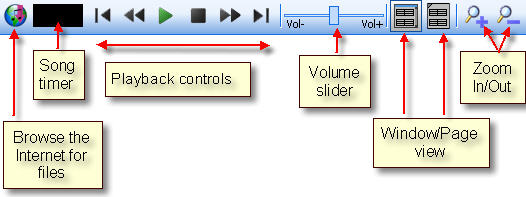
Each group of buttons and controls are described in the topics that follow:
![]() Browse the Internet for MIDI Files
Browse the Internet for MIDI Files
![]() To show or hide the toolbar:
To show or hide the toolbar:
| Toggle the Show Main Toolbar checkmark in the View menu. |