|
<< Click to Display Table of Contents >> Reassigning MIDI Devices |
  
|
|
<< Click to Display Table of Contents >> Reassigning MIDI Devices |
  
|
Most MIDI files and Notation (.not) files play back to a single MIDI device. Normally, this will be the MIDI device that you specify with the Quick MIDI Device Setup command.
Some Notation (.not) files assign more than one MIDI device to the tracks. The Notation file stores for each track the name of the device the track is assigned to. If your system happens to have the same MIDI devices as those used by the author of the Notation file, and if the author has not renamed the devices, then Notation Player will automatically assign the tracks to the same MIDI devices on your system as those intended by the author of the Notation file.
If the Notation file has tracks assigned to more than one MIDI device, and the devices do not have the same name as those on your system, then Notation Player will need your help in reassigning the devices. If you do not hear all of the tracks (instruments) during playback, one possible reason is that the tracks were assigned to devices that are not present on your system. You can easily fix this problem using the Reassign MIDI Devices command in the Perform menu.
![]() To reassign MIDI devices to tracks in the Notation (.not) file:
To reassign MIDI devices to tracks in the Notation (.not) file:
| Choose the Reassign MIDI Devices command in the Perform menu. |
Notation Player will present a dialog box such as shown below:
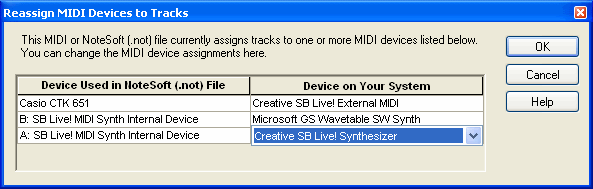
The MIDI devices listed in the left column are those that were assigned to tracks by the author of the Notation (.not) file. The list of devices in the right column will be initially blank.
| For device listed in the list column, select a MIDI device that is present on your system. Click the mouse in the right cell. Notation Player will present a list of MIDI devices available on your system. |
| Click the OK button to finalize the MIDI device reassignments. |
| Play the song to confirm that all of the tracks (instruments) are heard. If not, then try assigning different MIDI devices. |