|
<< Click to Display Table of Contents >> Parts of the Notation Window |
  
|
|
<< Click to Display Table of Contents >> Parts of the Notation Window |
  
|
The following picture identifies the main elements of Notation Player's window:
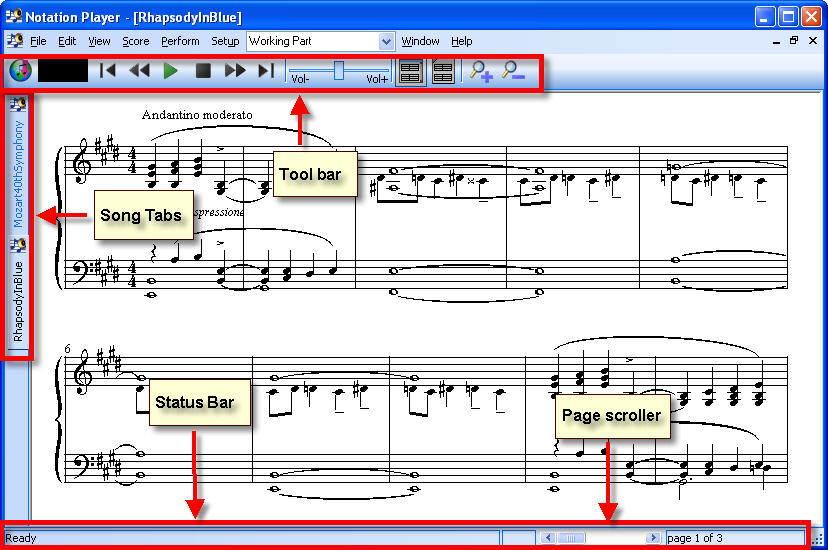
Each part of Notation Player's window is briefly described below. Some parts of the window are described in more detail throughout the remainder of this section.
![]() Toolbar
Toolbar
The toolbar offers a variety of buttons and controls for playing back songs; controlling the volume level; zooming in and out; and adding key signatures and clefs. For details, see the Toolbar topic.
![]() Song Tabs
Song Tabs
The song tabs let you quickly access any song that you have open with a single click of your mouse.
![]() Status Bar
Status Bar
The status bar shows:
-- the most recent tip or error message.
-- the Page Scroller, which allows you to quickly jump to any location in the score.
-- the page number of the currently displayed page.