|
<< Click to Display Table of Contents >> Adding Clefs |
  
|
|
<< Click to Display Table of Contents >> Adding Clefs |
  
|
You can add clef changes at the beginning or middle of any measure of any staff in the score.
Clef information is not stored in MIDI files. Therefore, in transcribing a MIDI file, Notation Player guesses what the clefs should be based on a number of factors. Usually Notation Player makes good guesses, but these guesses will not always be correct. You can correct the clefs by following the procedure below.
![]() To insert a clef:
To insert a clef:
| 1. | Choose the Add Clef command in the Edit menu. |
The mouse cursor will turn into this shape: ![]()
| 2. | Click the mouse anywhere in the measure where you want the clef to be added or changed. |
Notation Player will present you with the following dialog box:
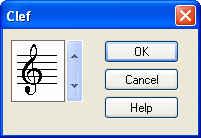
| 3. | Choose the clef from the dialog box by using the up and down arrows to spin through the various choices. |
| 4. | Click the OK to complete the change. |
Notation Player will apply the clef from its location up to the next measure where there is a different clef.
![]() To change a clef:
To change a clef:
| Follow the same instructions as above, adding the new clef "on top" of the old one. |
![]() To remove a clef:
To remove a clef:
| Follow the same instructions as above, choosing a clef that is the same as the other clef immediately preceding the clef which you wish to remove. |