
For even more musical fun, Notation Composer offers all of the features of Notation Player and Notation Musician, plus it allows you to rearrange music, refine the performance (MIDI), as well write music from scratch.
The primary purposes of Notation Composer are summarized below. For a tabular comparison of features in Notation Composer versus Notation Player and Notation Musician, see Comparison of Notation Products. Be sure to review Notation Musician's features, since all of them are included in Notation Composer.
 indicates a feature or purpose shared by both Notation Composer and Notation Musician
indicates a feature or purpose shared by both Notation Composer and Notation Musician
 indicates a feature or purpose included in Notation Composer but not Notation Musician
indicates a feature or purpose included in Notation Composer but not Notation Musician
Enjoy a truly musician-friendly user interface
 | Think like a musician, not like a computer expert, to intuitively do what you want. |
 | Enjoy an elegant, un-cluttered user interface, which is optimized for learning as you go. |
Arrange music for your own playing or singing
 | Find a music (MIDI) file on the Internet for the song or piece you want to play, and convert it to sheet music. |
 | Arrange the music to fit your performance skills. |
 | Transpose the music for your instrument or voice range. |
 | Add your own musical style to the arrangement. Add notes and change note pitches. Change rhythms. |
 | Prepare fake book lead sheets for the guitar or keyboard. |
Arrange music for your child or music student
 | Find a music (MIDI) file on the Internet for the song or piece for your child or your music student, and convert it to sheet music. |
 | Arrange the music to fit your child's or music student's performance skills. Remove notes from a more complicated arrangement. |
 | Increase the font size for easier reading.  For beginning students, display 'Easy Notes' with pitch letters (e.g. C) inside the large notes. For beginning students, display 'Easy Notes' with pitch letters (e.g. C) inside the large notes. |
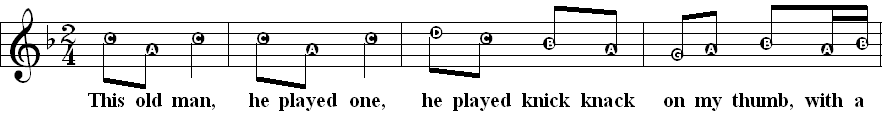
 | Add free text annotation, such as tempo marks: |
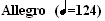
Practice music
 | Play along with your acoustic instrument, or sing along, as you read the notes from your part from the screen. |
 | Let Composer play the accompaniment for other instruments |
 | Slow down the tempo when you are first learning the music. |
 | Let Composer automatically turn pages for you. |
 | Set up practice loops. |
 | Control the starting, stopping, and rewinding of playback, and recording, remotely from you MIDI keyboard. |
Prepare parts for your band or choir
 | Quickly prepare the conductor's score starting from scratch, or by letting Notation accurately transcribe a MIDI file for the piece. |
 | Independently format and print each instrumental or vocal part, and yet the part is always synchronized with the conductor's score. For example, add a note in the conductor' score, and it will show up in the individual part, or vice versa. |
 Export audio files (.wav, .mp3, .flac, .ogg) for your members to listen to and follow along when practicing on their own.
Export audio files (.wav, .mp3, .flac, .ogg) for your members to listen to and follow along when practicing on their own.
 Export MusicXML files that other members can import into other music notation programs to work with.
Export MusicXML files that other members can import into other music notation programs to work with.
 | At any time, toggle between concert pitches and instrument transpositions. The score or part is correctly reformatted. |
 | Aurally audit each part by muting other parts, or by temporarily increasing the volume level of one part relative to others. |
Compose and record your own songs and music
 | Start a new song, easily setting up the staves, meter, and key signature using the New Song Wizard. |
 | Add notes with the mouse, or record from a music (MIDI) keyboard in real time or step time.  Edit the notes with quick, easy, and intuitive methods. Edit the notes with quick, easy, and intuitive methods.  Composer transcribes your MIDI recording to notation with excellent accuracy. Composer transcribes your MIDI recording to notation with excellent accuracy. |
 | Record multiple "takes" of a section and choose the one you like best using multiple-level Undo and Redo. |
 | Add a wide variety of music annotations, including accent marks, dynamic marks, ornaments (grace notes, trills, tremolos, etc.), and slurs (phrase marks).  |
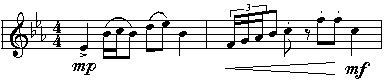
 | Add a variety of ornaments: grace notes, trills, tremolos, turns, mordents, arpeggios. Control the exact performance of each note of the ornament: its attack, release, and loudness. |
 | Move sections on a song from one location to another, or to another song, via the clipboard. |
Prepare music that not only looks good but also sounds great
 | Refine the playback performance with the capabilities of a MIDI editing application, but with a musical, notation-based user interface. Edit the exact timing of notes using piano notation that is displayed on top of the notes: |
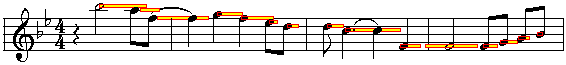
 | Graphically view and edit the loudness of individual notes: |
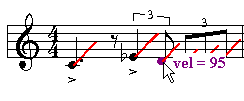
 | Graphically edit the song tempo, volume levels, pitch bends, and other MIDI data, by drawing curves displayed on top of the notes: |
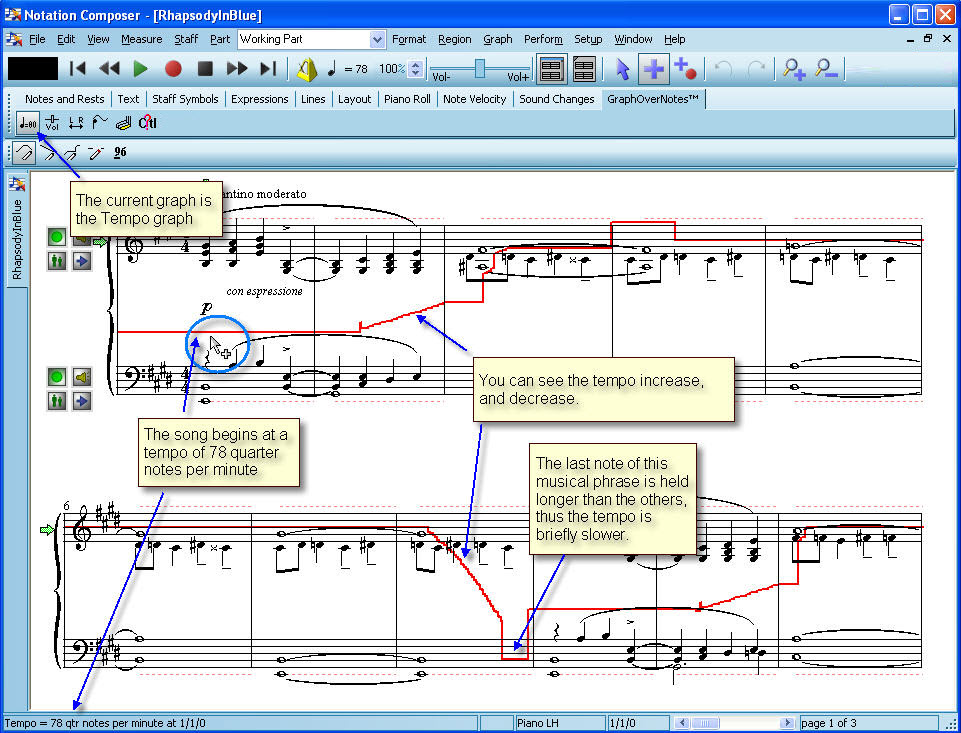
 | Insert instrument sound changes (MIDI program/patch events) anywhere within tracks. |
 Export audio files (.wav, .mp3, .flac, .ogg) for others to enjoy.
Export audio files (.wav, .mp3, .flac, .ogg) for others to enjoy.
 | Configure your MIDI devices so that you can refer to MIDI banks, programs (patches) and drum notes by names rather than by numbers. Insert MIDI program changes anywhere within tracks. |
Visit our website to learn more about Notation Composer, see videos of Composer in action, and consider purchasing Notation Composer.







![]() indicates a feature or purpose shared by both Notation Composer and Notation Musician
indicates a feature or purpose shared by both Notation Composer and Notation Musician![]() indicates a feature or purpose included in Notation Composer but not Notation Musician
indicates a feature or purpose included in Notation Composer but not Notation Musician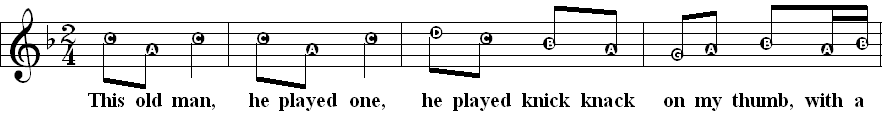
![]()
![]() Export audio files (.wav, .mp3, .flac, .ogg) for your members to listen to and follow along when practicing on their own.
Export audio files (.wav, .mp3, .flac, .ogg) for your members to listen to and follow along when practicing on their own.![]() Export MusicXML files that other members can import into other music notation programs to work with.
Export MusicXML files that other members can import into other music notation programs to work with.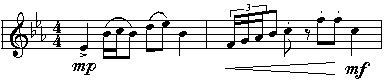
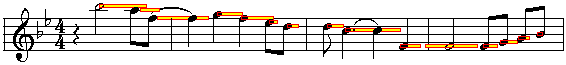
![]()
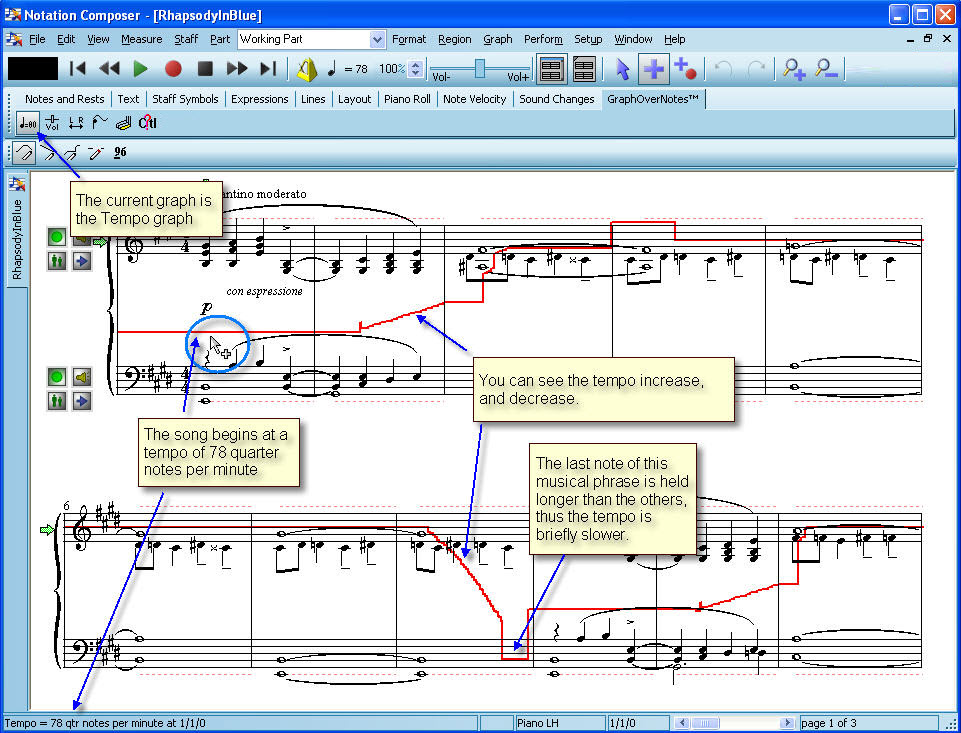
![]() Export audio files (.wav, .mp3, .flac, .ogg) for others to enjoy.
Export audio files (.wav, .mp3, .flac, .ogg) for others to enjoy.