|
<< Click to Display Table of Contents >> Specifying Patch Names for a MIDI Bank |
  
|
|
<< Click to Display Table of Contents >> Specifying Patch Names for a MIDI Bank |
  
|
Patch names, which are meaningful substitutes for patch numbers, 0 to 127, are primarily used in the following way. When you assign an instrument sound to a staff in the Staff Setup dialog, you select the instrument sound from your list of patch names rather than from a list of numbers, 0 to 127. It is much more convenient to refer to patch names than to have to remember or look up the meaning of the 128 patch numbers in some manual.
For any given device and its bank(s), you can choose the wording for each of the 128 patches.
![]() To specify patch names for a MIDI bank:
To specify patch names for a MIDI bank:
| 1. | Open the MIDI Device Configuration Window by choosing the MIDI Device Configuration command from the Setup menu. |
-- OR --
Type or "qdc" for Quick Device Configuration.
| 2. | Select a device by clicking its name in the MIDI Device Configuration Window. |
| 3. | Choose the Device Properties command in the Device menu. Musician will display the Device Properties dialog box. |
| 4. | Under Banks in the Device Properties dialog box, select the bank whose patches you wish to edit. |
If you have not yet added the bank, then follow the instructions in Assigning a Bank to a MIDI Device.
| 5. | Click the Patch Names button. |
Musician will display a Patch Names dialog, such as the following:
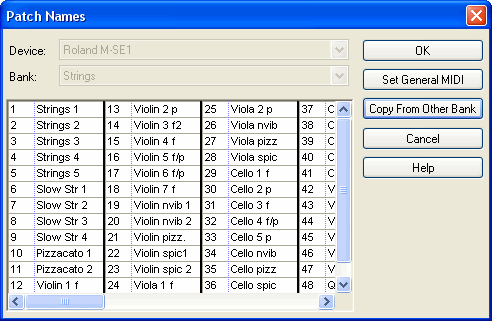
| 6. | Add or change text for any of the patch names in the table. If the patches in this MIDI bank adhere to the General MIDI (GM) standard, click the General MIDI button. Click the Copy From Other Bank button if you wish to copy the patch names from another bank of this device or from another device. |
| 7. | Click the OK button to complete the editing of the patch names. |