|
<< Click to Display Table of Contents >> Showing and Hiding Types of Music Annotations |
  
|
|
<< Click to Display Table of Contents >> Showing and Hiding Types of Music Annotations |
  
|
You can specify whether Composer should display (or print) versus hide any of the following types of music annotations:
| lyrics |
| chord names |
| rehearsal marks |
| instrument sound change symbols |
Composer can show and hide different combinations of these types of music annotations for different parts. For example, you might want to show chord names only in a guitar part, but not in other parts.
![]() To show or hide all occurrences of one of the above types of music annotations:
To show or hide all occurrences of one of the above types of music annotations:
| 1. | Choose the Show or Hide Types of Objects command in the Format menu. |
Composer will display the following Hide Types of Objects dialog box:
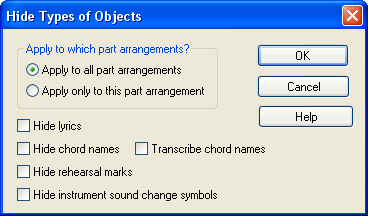
| 2. | Under "Apply to which part arrangements?", choose whether the options will be applied to all parts or only to the currently selected part. |
| 3. | Set a check mark by the type of annotation(s) that you want to hide in the selected part(s). |
| 4. | If the part does not show chord names, and if you open the Hide Types of Objects dialog box and find that there is no check mark next to "Hide chord names", you might wonder why chord names are not displayed. This probably happens because Composer has not yet analyzed your song for chord names. If you want to analyze the chord names now, then set a check mark by "Transcribe chord names". When you click the OK button, Composer will close the Hide Types of Objects dialog box, and then take you to a second Chord Name Transcription dialog box. Follow the instructions in Transcribing Chord Names for selecting options in the Chord Name Transcription dialog box. |
![]() If you have the Band-in-a-Box® Plugin
If you have the Band-in-a-Box® Plugin
When you use the Band-in-a-Box® plugin the style names that you insert will show in your score.
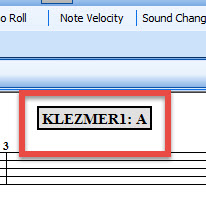
To hide these Style Names for printing or working on your score:
1.Click the Band-in-a-Box® tab (if not already in it).
2.Click the "Sty" button ![]()
3.Click the "spectacles" button ![]() This will hide the Style names if they are showing, or show them if they have been hidden.
This will hide the Style names if they are showing, or show them if they have been hidden.