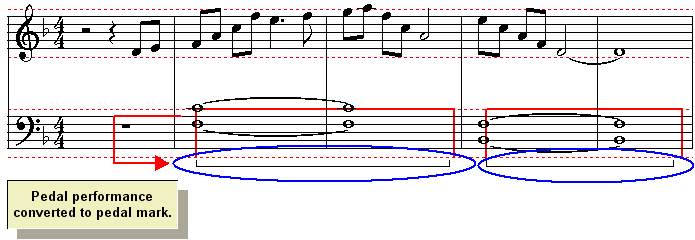|
<< Click to Display Table of Contents >> Converting Pedal Performance to Pedal Marks |
  
|
|
<< Click to Display Table of Contents >> Converting Pedal Performance to Pedal Marks |
  
|
The previous topic describes how you can convert pedal marks to performances. This topic describes how you can do the converse, converting pedal performances to pedal marks. The need for this can arise if you have imported a MIDI file with pedal performances that you would like to have notated. Or, if you use a MIDI pedal controller while you perform at your MIDI keyboard, you can convert your pedal actions into pedal marks.
Composer avoids overzealously notating pedal marks. For example, if the performance includes a rapid series of up and down pedal actions, Composerignores these in converting the pedal performances to pedal marks.
![]() To convert pedal performances to pedal marks:
To convert pedal performances to pedal marks:
| 1. | With the mouse, navigate to the Sustain Pedal Palette (Expressions tab, Pedal mark button), or type SHIFT+S, as described in the procedure for adding pedal marks. |
Composer will change the mouse cursor to indicate Add Mode: ![]()
| 2. | Select the region for which you wish to convert pedal performances to pedal marks. Use the Select Region command in the Select menu. Or while holding down the CTRL key, drag the mouse over the region you wish to select. The selected region will be highlighted in gray, as shown below. |
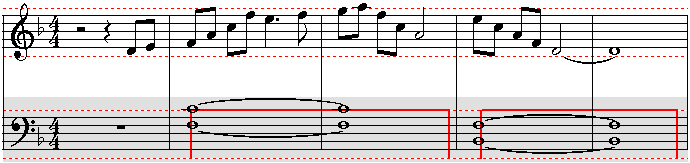
| 3. | Click the Convert Pedal Performance to Pedal Mark |
-- OR --
Type "m" to convert to pedal mark.