|
In the Staff Setup dialog, you can assign a staff either to a specific MIDI channel, 1 to 16, or to Auto Channel. When a staff is assigned to Auto Channel, Composer may assign different notes in the same staff to different MIDI channels during playback. Auto Channel is explained later in this topic.
 To change the MIDI channel for a single staff: To change the MIDI channel for a single staff:
| 1. | If the staff controls are visible, click the Instrument Sound  button. To display the staff controls, choose the Show Staff Controls command in the View menu, or type "qssc for Quick Show Staff Controls. button. To display the staff controls, choose the Show Staff Controls command in the View menu, or type "qssc for Quick Show Staff Controls. |
-- OR --
While holding down the 'S' key, click anywhere in a staff of the staff. Composer will display a pop-up menu. Choose the Instrument Sound command in the pop-up menu.
| 2. | Composer will display a Staff Setup dialog, such as the following: |

| 3. | In the Staff Setup dialog, select a channel number, 1 to 16, or select "Auto" for automatic channel assignment. Automatic channel assignment is explained below. For General MIDI devices, assign channel 10 to drum staves. |
 To change the MIDI channel for several staves at a time: To change the MIDI channel for several staves at a time:
| 1. | Choose the Staff Setup command from the Staff menu. |
Composer will display a Staff Setup window, such as the following:
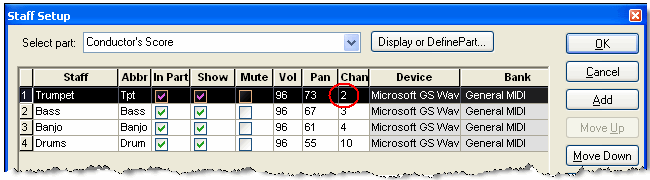
| 2. | For each staff row, click the Channel cell. In the Channel cell, select a channel number, 1 to 16. For General MIDI devices, assign channel 10 to drum staves. |
| 3. | Click the Exit button to complete the new channel assignments. |
 To assign MIDI channels to all staves in one step: To assign MIDI channels to all staves in one step:
| 1. | Choose the Staff Setup command from the Staff menu. |
Composer will display a Staff Setup window, such as illustrated above.
| 2. | Click the Channel column header. |
Composer will display the following dialog box:
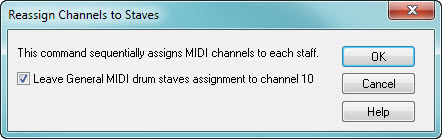
| 3. | If you click "Ok", then channel 1 will be assigned to the first staff, 2 to second, and so forth; but channel 10 will be skipped if the lower checkbox has a check mark. Using this method of assigning channels to staves all at once can be useful if you have a single MIDI playback device, but the original file used multiple devices and had the same channel numbers assigned to multiple staves. |
The rest of this topic provides advanced information only.
The channels that a device is tuned to are indicated in the MIDI Device Configuration Window. In the example below, the Korg M1 device is "tuned" to channels 9 through 16, and the Roland M-SE1 device is tuned to channels 1 through 8.
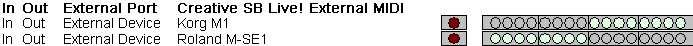
 To specify which MIDI channels a device is tuned to: To specify which MIDI channels a device is tuned to:
| 2. | In the device's playback channel diagram, click and drag the mouse cursor over the subset of the 16 MIDI channels that you want to toggle on or off. A green light indicates that the device is tuned to the channel. |
|





